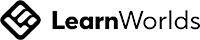Lesson series
AutoCAD Online (Recognized Course) 20 CPD
As a residential builder, you should learn how to use AUTOCAD to help you handle change orders in your construction project management;
Work with architectural and site elements, element materials, selection sets, and rooms and areas.
Create and manage views and annotations, work with families, and develop schedules.
Use workflows and processes such as worksharing, exporting and printing, and project maintenance and management.
Fundamentals of AutoCAD is designed for those using AutoCAD with a Windows operating system. This course is not designed for the AutoCAD for Mac software.
The objective Fundamentals is to enable you to create, modify, and work with a 2D drawing in the AutoCAD software.
This course covers the essential core topics for working with the AutoCAD software. The course begins with learning the basic tools for creating and editing 2D drawings. It then continues to explore the tools used to annotate drawings by adding text, hatching, dimensions, and tables. More advanced tools, such as working with blocks and setting up layouts, are introduced to improve your efficiency with the software. The essential tools and concepts, such as:
- Understanding the AutoCAD workspace and user interface.
- Using basic drawing, editing, and viewing tools.
- Organizing drawing objects on layers.
- Using reusable symbols (blocks).
- Preparing a layout to be plotted
- Adding text, hatching, and dimensions
- Using more advanced editing and construction techniques
- Adding parametric constraints to objects
- Creating local and global blocks
- Setting up layers, styles, and templates
- Attaching External References
With expertise across architecture, engineering, construction, design, manufacturing, and entertainment, we aim to help you everywhere solve today’s pressing challenges
With expertise across architecture, engineering, construction, design, manufacturing, and entertainment, we aim to help you everywhere solve today’s pressing challenges
By the end of the in-depth course, builders will have a better understanding of the subject topic and gain better knowledge